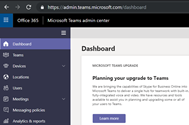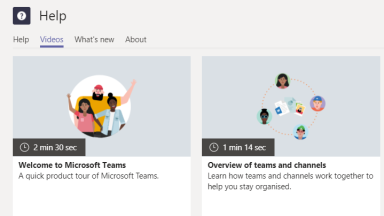Did you know that users can write conversations in any languages (almost) in Microsoft Teams and every members will be able to understand the conversation even if they don’t speak the language?
Thanks to the Translation feature in Microsoft Teams, we can do this!
To be able to translate a conversion in your language you need:
- Microsoft Teams
- Microsoft Teams Administrator need to allow Translation for Teams (see this article)
- The language of your Teams client must be set to your language
In the image below, the text in the conversation is in French, but by Microsoft Teams client is set to English.

To translate the conversation
|
|
|
The message will be automatically translated to the language of your Microsoft Teams Client (English in this Demo) Note: You will see a new icon that indicates that the text is not in the original language. |
|
Note: If the Translate option is not visible, it is possibly because Microsoft Teams conversation is not enabled at the global Microsoft Teams settings.
See this article to enable (you need to be an Office 365 Global Administrator or a Microsoft Teams/Skype Administrator).
To display the original message
|
|
It is a great feature of Microsoft Teams to enable collaboration and discussions in your own language!