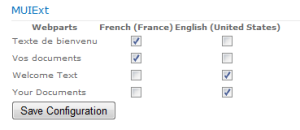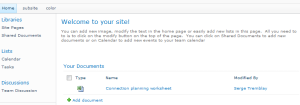In the presentation on Building multiple language sites with the SharePoint 2010 Technologies that I did at the SharePoint Summit in Québec city, I showed how to use the MUIExt tool that is available on Codeplex.
As dicussed in this post you can use the MUI to change the language of the SharePoint “Chrome”. But you cannot link specific content to a language.
Thanks to the MUIext from codeplex, you can add the MUIExt webpart to a page and then the tie a webpart to a specific languange. Then the webpart will be shown in the desired language.
In my demo I added 2 content editor webpart to my page, I added French text to one of the WebPart and English text to the other WebPart. Then I used the MUIExt to tie the French content to the French language and so on for the English content.
Here is how you tie your webparts to a language:
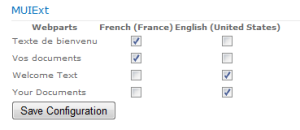
Image of the site in English:
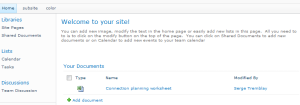
And the same site in French:

Link to the article in French
Serge