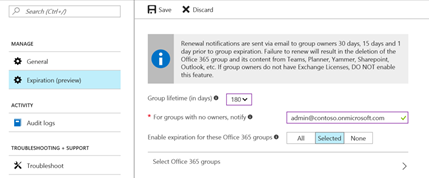Microsoft has announced a new configuration settings for Office 365 groups, where you can set an expiration date for a Group.
« You can now manage the lifecycle of Office 365 groups by setting expiration for any Office 365 groups that you select. Once this expiration is set, owners of those groups are asked to renew their groups if they still need the groups. Any Office 365 group that is not renewed will be deleted. Any Office 365 group that was deleted can be restored within 30 days by the group owners or the administrator”
This will help a lot to manage the Groups lifecycle.
The only problem is that it will not be available to everyone. Your company will need an Azure Active Directory Premium licence assigned to the administrator who configures the expiration settings for the tenant and to all members of the groups selected for this setting.
Office 365 Groups Expiration is now available in Preview.
More information and source for the image and the quotes: