Did you know that Office 365 Onedrive keeps track of the SharePoint sites that you are following, to make it easier to access the documents stored in these sites?
Steps to try it out:
- Connect to your office 365 subscription
-
Go to a SharePoint site and click “Follow”

-
Click on the “Office 365 app launcher” and then click on “Onedrive”
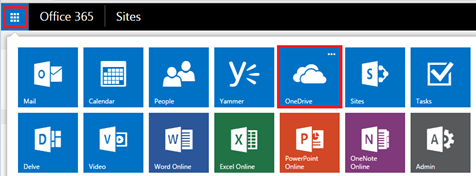
-
On the quick launch (left nav bar) of your Onedrive page, click on “Site folders” to view document libraries from sites that you are following.
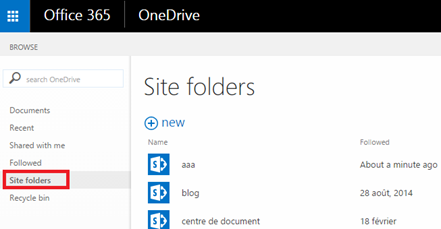
Cool feature that makes documents that you work with easily available from anywhere!
Leave a comment